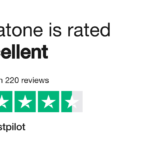Testing is an essential part of the development process as it involves a comprehensive understanding of the various technologies and protocols for ensuring the seamless performance and functionality of web applications. For automated web testing, you can rely on Selenium as a go-to solution. If you already know what is Selenium? Then you must look beyond the basics that Selenium excels in.
Selenium, an open-source web automation testing framework, allows testers to simulate real user interactions with web applications. It empowers developers and testers to maintain high-quality standards. It enables testers to create test scripts in a wide range of programming languages and execute them across multiple test environments and desktop browsers.
This article will walk you through unlocking the power of Selenium for complex web automation. However, before taking a look beyond the basics, it is imperative to understand some basics to make it easy to grasp everything. Let’s have a quick overview of Selenium, its advanced features, and a few complicated challenges that testers face with complex web automation. It will also provide ways to tackle those challenges and optimize Selenium workflow.
Overview of Selenium
Selenium has taken the spotlight as one of the most widely used web-based testing frameworks that excel in creating and releasing high-quality applications. It has been a test automation tool for cross-browser testing for very long. It is an excellent choice for testing teams looking to control web browsers programmatically.
It offers a streamlined and efficient way to validate web application’s performance and functionality across various browsers and devices. With Selenium, testers can simulate user interaction with web applications just as a human would. It includes actions like clicking buttons, filling out forms, and navigating between pages, making it possible to perform extensive testing with minimal manual intervention.
Components of Selenium
Selenium is not a single tool; it offers a collection of tools that cater to various facets of automated testing, thereby presenting developers and QA teams with a comprehensive suite of tools designed to their specific web testing needs. Key components of Selenium are:
- Selenium WebDriver: WebDriver provides a programming interface that allows automating web browsers by interacting with web elements, simulating user actions, and navigating through web pages.
- Selenium Integrated Development Environment(IDE): IDE is an extension for Chrome and Firefox browsers. It provides a record-and-playback feature for capturing user actions and creating scripts for future playback.
- Selenium Grid: It is a trustworthy tool designed for distributed testing. It emerges as an essential resource, particularly in diverse scenarios that demand extensive testing on a large scale. The grid enables parallel execution of test scripts across diverse environments and browsers simultaneously, significantly reducing the time required for comprehensive testing.
Use cases of Selenium in automated web testing
Below are some of the most compelling use cases for Selenium in automated web testing and beyond.
- Cross-Browser Testing: Performing cross-browser testing is Selenium’s most powerful feature. It allows developers and testers to quickly identify and address browser-specific issues, ensuring that all users have a consistent and positive experience regardless of their browser choice.
- Regression Testing: This testing ensures that whenever any new features get added or existing ones are modified in an application, no bugs get introduced inadvertently. Selenium excels at regression testing, as it re-executes previous test cases to ensure that the new changes haven’t disrupted existing functionalities.
- Load Testing: Though primarily known for functional testing, Selenium can also be used for basic load testing, enabling simulating high-traffic users interacting with the application simultaneously. This helps in identifying performance bottlenecks and ensuring that the application remains responsive and can handle peak loads effectively.
- Data-Driven Testing: In data-driven test scenarios, the same test must be run against different input data sets to verify that the application functions correctly with different user data. This approach is particularly useful for applications that require extensive validation across various data sets to ensure robustness and reliability across diverse user scenarios.
Complex web automation challenges using Selenium
Applications are built using different frameworks and technologies, hence are dynamic, and interactive. With the evolution of the application, challenges become more common. Below are a few common challenges testers face when using Selenium for advanced web automation.
- Dealing with Dynamic Content and Asynchronous Requests: Even if the AJAX or JavaScript itself causes an update, most web applications update content dynamically without a full page load. In such scenarios, using Selenium may result in timing issues since elements are not available to interact immediately after some action.
- Interaction with iFrames and Multiple Windows: Many modern web applications use iFrames to include content from other origins. Interacting with elements inside an iFrame requires a context switch for the WebDriver. This adds further complexity to the process. Multi-browser tabs also bring with them their share of issues like window handles and ensuring that users have the right tab open.
- Complex User Interactions: Selenium makes simple interactions, like button clicks or text field typing, easy. However, more complex interactions like dragging and dropping items, hovering over menu items, or opening and resizing browsers are not easy with Selenium. Advanced user interactions will be required for a better level of control over mouse and keyboard events, which can be utilized using Selenium through its Action class.
Advanced Selenium capabilities for complex web automation
Below are some of the hidden gems within Selenium that can take complex web automation testing to the next level.
- Selective Browser Window Handling: Selenium allows switching between windows using the windowHandles() method, giving testers precise control over test automation flow.
- Dynamic Waits with ExpectedConditions: Selenium provides ExpectedConditions in WebDriverWait. This helps in handling dynamic elements gracefully, enhancing stability, and ensuring that the script adapts to varying page load times effortlessly.
- Testing Complex User Interactions: Selenium can automate complex user interactions like drag-and-drop, file uploads, and dynamic content loading, thus ensuring that they work as intended.
- Handling Authentication Pop-ups: Selenium lets testers seamlessly handle authentication pop-ups using the Alert class, ensuring that unexpected barriers do not halt the automation process.
- Advanced Locators: Other than the basics with XPath and CSS locators, Selenium enables fine-tuning the element selection strategy using sibling, ancestor, and other advanced XPath axes for precise targeting.
- Headless browser testing mode: Headless browsers allow running the test scripts in a browser without displaying the user interface. This headless mode can significantly boost speed and efficiency. Support for headless browser testing is another valuable feature of Selenium. This feature is perfect for background tasks and scraping without the need for a visible browser.
- Logging and Debugging with Logging API: Leveraging Selenium’s built-in Logging API, testers can debug and understand the sequence of events during script execution.
Advanced Selenium techniques for scaling Selenium for complex web automation
Unlocking the full potential of Selenium and tackling the above challenges for complex web automation involves going beyond basic interactions and implementing some advanced Selenium techniques in the testing strategies.
Employ the Actions Class for Complex Interactions
Selenium’s Actions class provides an API for more complex user interactions, such as dragging and dropping, hovering over, and right-clicking. This helps in automating scenarios that involve precise mouse and keyboard control-interactive web elements. Using action class in Selenium significantly amplifies testers’ ability to simulate sophisticated user behaviors that go beyond simple clicks and typing.
Perform Data-Driven Testing using TestNG or JUnit
Data-driven testing is important in scenarios where testers need to test the same functionality with different data sets. While testing, good supporting testing frameworks, like TestNG and JUnit, can be commonly used with Selenium, providing better support for parameterization. Using these, testers can run the same logic of the test on different inputs, helping reduce code duplication and ensuring that the tests are more modular and scalable, especially when working with complex workflows composed of different combinations of inputs.
Use POM for maintainable code
Maintenance work becomes more intricate as test suites get complicated. Amongst other design patterns, the Page Object Model design pattern makes Selenium tests a bit more maintainable. POM is useful when there are large test suites spread over many pages or workflows.
POM in Selenium defines web elements and actions as separate classes about pages, allowing unbundling of the actual logic that pertains to the test from page-specific code.
Explicit Waits for Dynamic Content
One of the most effective mechanisms for handling dynamic content and asynchronous requests is using Explicit waits. This method allows testers to pause the execution of a test until certain specified conditions are met. This ensures that Selenium interacts with elements only after they get fully loaded. Thus reducing the possibility of test failure due to timing issues.
Switch Context for iFrames and Windows
With iFrames, Selenium needs to know when to shift over its context into the proper frame to be able to interact with elements that reside within iFrames. In the case of handling a number of browser windows or tabs, Selenium provides a switch () method to switch between windows based on window handles. Efficient switching between contexts will enable the automation of interactions with external widgets or pop-up windows as part of more complex workflows.
Deal with Asynchronous JavaScript
Modern web applications are based on JavaScript, making automation quite difficult with the asynchronous execution of JavaScript. Utilizing Selenium WebDriver’s executeScript() method, testers can run their custom JavaScript code right within the context of the browser to manipulate the elements directly or get some specific information. This approach helps in overcoming the situations where the standard methods from Selenium fail to locate or simply cannot interact with a dynamic element created in the browsers.
Perform Cross-Browser Testing
Since web applications behave differently in browsers due to differences in rendering engines, performing cross-browser testing is a vital practice for delivering high-quality web applications. This type of testing ensures that a web application functions correctly and consistently for all users, regardless of the browser they choose.
To further scale automation testing efforts up or down based on the testing needs, testers can utilize cloud-based platforms like LambdaTest.
LambdaTest is an AI-powered test orchestration and execution platform that supports various frameworks, including Selenium, Appium, WebdriverIO, pytest, and many more, allowing teams to choose the one that best fits their workflows and preferences. The platform also allows running automated and manual tests at scale across more than 3000+ environments, real devices, and browsers, ensuring all-inclusive test coverage.
Testers can also make use of LambdaTest’s cloud Selenium Grid to run tests in parallel on different browsers, operating systems, and machines to find issues that might only appear in specific browsers or settings. Distributing tests across different environments not only speeds up the testing process but also improves overall test coverage. With the ability to test across various configurations, teams can ensure a more reliable user experience, catching issues that might only appear in specific browsers or settings.
In addition to this, utilizing a tool like Selenium on a cloud-based testing solution streamlines the workflow for testers, saving an enormous amount of time on setup while executing large test suites. This, as a result, allows them to focus on analyzing results and improving the application. Furthermore, testers can integrate their Selenium test into a CI/CD pipeline using LambdaTest to automatically run tests when new code is pushed into the pipeline. This helps in catching regression bugs early reducing the overhead in testing.
Conclusion
In conclusion, Selenium is a powerful and versatile tool for automating web browser testing. It offers out-of-the-box features and capabilities, making automation testing with Selenium an essential component of the modern application development landscape. Though it is most widely utilized in simple web automation, it can also be used to handle more complex scenarios.
From simple web automation to complex cross-browser and headless browser testing, Selenium provides all the necessary tools to ensure that the web application functions flawlessly across all targeted platforms. However, unlocking the full potential of Selenium beyond basics requires more than just understanding its features; it requires the right talent and a strategic approach to ensure successful Selenium testing.