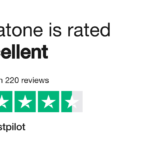Table of Contents
Kids and teenagers are more adept at using digital technologies than previous generations.
Unfortunately, children and teenagers may not understand the long-term and short-term impacts of their online actions.
Parents and guardians must cautiously monitor their kids’ online activity to protect them from cyberbullying, online predators, and inappropriate content.
Msafely and Eyezy are top choices for iPhone monitoring and location tracking.
This review post outlines the functionalities and features of these two phone monitoring apps. Let’s dive in!
Msafely

Msafely is the ultimate parental control app. It lets you read messages and call logs and gives you full control over your child’s device.
Built to provide parents and guardians with full, detailed insights into their kids’ online activity, Msafely offers a suite of features that make it a robust choice. Let’s explore the parental control features making Msafely the number one choice for monitoring online digital activity. `
Call and Messages Tracking Application
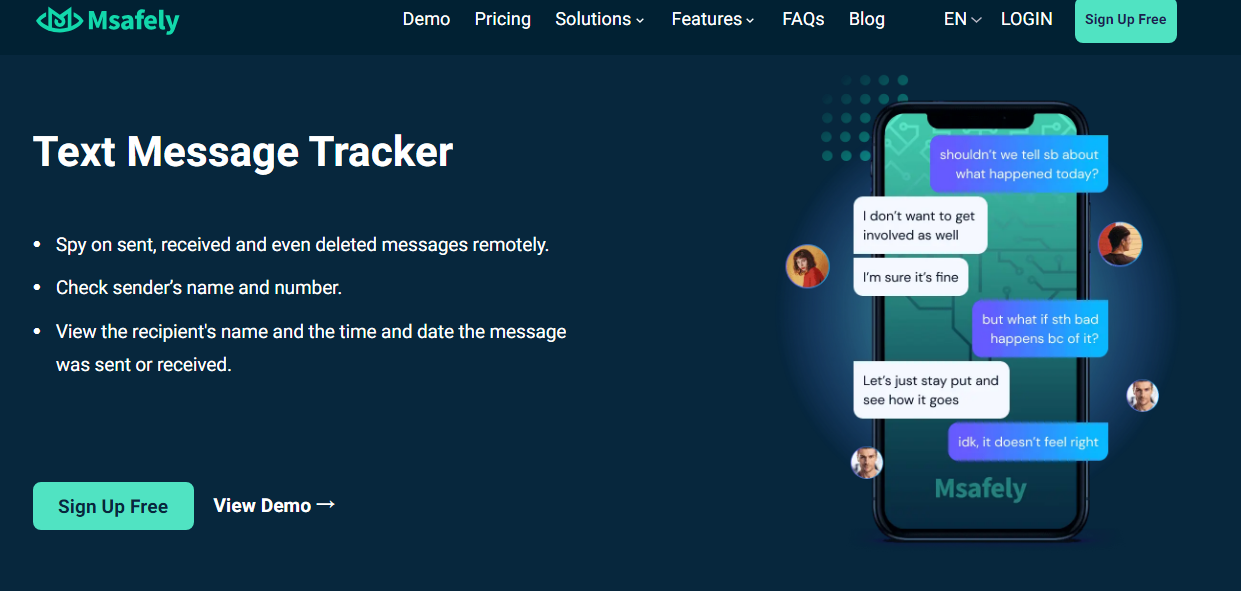
Msafely gives you a call log monitoring and messages monitoring dashboard for complete online visibility.
The app allows you to view your child’s received, dialed, and missed calls. It also gives you complete visibility into sent, received, and deleted messages.
In addition, each record comes with a real-time timestamp for complete visibility into your child’s online behavior. This monitoring application ultimately lets you know who your child communicates with, at what time, and how often.
Social Media Monitoring
In today’s digital media, kids often prefer social media apps to communicate with their peers and parents.
In addition, they socialize with their friends and even strangers through social media applications such as Facebook, Instagram, Viber, WhatsApp, Skype, and even email.
While social media platforms can be very important for communication and socializing, kids and teenagers are also prone to cyberbullying and online negative behavior, such as exchanging inappropriate content. Msafely provides parents with a great choice when monitoring kids’ online activity on social media.
Therefore, parents can view social media chat messages and call logs and even monitor social media activity, such as their kids’ number of followers, who they follow, and their posts and reactions to them. Such information helps the parents know who their kids communicate with, the nature of their comments, and even the posts they like.
GPS-powered Location Monitoring and Geofencing
Kids where about is often another cause of concern for many parents. Msafely parental control application lets you type in phone numbers and find location free online.
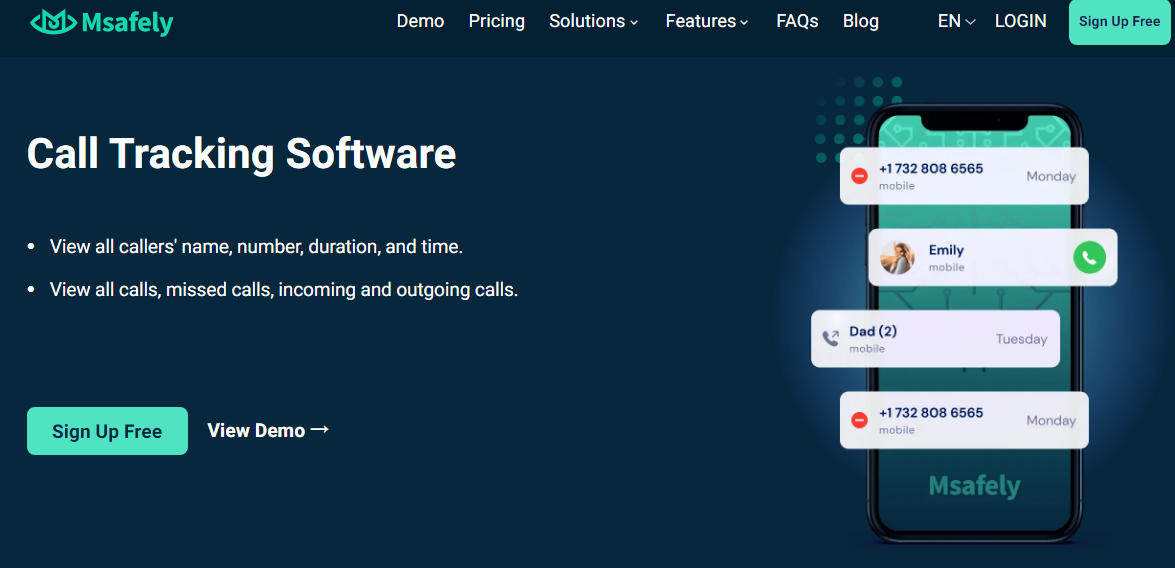
The application has a GPS-supported feature that lets parents monitor their kids’ locations in real time. Moreover, Msafely stores the phone’s location history, making it accessible easily and conveniently to the child.
Geofencing is another excellent feature available on Msafely. It alerts parents whenever their kids are outside of the designated latitude and Longitude.
Therefore, you can use the feature to ensure your child’s safety. For instance, whenever you receive a notification your child is outside a certain location, you can contact them immediately to ensure their safety and find out what they are up to.
Multi-Platform Support With No App Installation Required
Msafely also works on Android and iOS devices, which is important to ensure a seamless user experience. Typically, Msafely is a web-based phone monitoring application, meaning you do not need a device match to successfully monitor your child’s online activity.
If you use an iPhone and your child uses an Android device, you can monitor their activity seamlessly without switching to an Android device.
In addition, you do not need to install any application or software to monitor a device. This ensures an easy-to-use experience, which is critical for successful parental control.
To start monitoring their online activity, you need only register on the Msafely website and set the necessary parameters.
Kids’ Screen Time and Browser History
Excessive screen time can interfere with your kids’ sleep patterns and reduce their attention span, affecting their concentration on schoolwork. Luckily, Msafely lets you set reasonable screen time limits, which promotes a balanced lifestyle for your kids.
Moreover, Msafely comes with a browser history monitoring feature. You can easily view your child’s browsing history, which informs you which websites they spend the most time on and how often they visit those websites. Using such information, you can offer guidance and counseling to your child.
Msafely Keylogger Feature
Msafely comes with a keylogger feature that lets you detect hidden activity on your child’s phone.
You can easily monitor secretive activity using the keylogger application, which aids in comprehensive monitoring.
Moreover, the Msafely keylogger feature lets you identify any unapproved device usage and communication, preventing exposure to inappropriate or harmful online content.
Finally, the Msafely keylogger feature comes in handy when your children change certain passwords. You can review the keystrokes and discover the latest password, which can be critical in monitoring your kid’s social media and online activity.
Eyezy
Eyezy is another phone monitoring application designed to help parents monitor their child’s online activity and whereabouts.
Let’s dive into some of the features that make Eyezy a parental control application you may consider having.
Screen Recorder
Eyezy has powerful screen-recording technology that lets you view your kids’ online and offline activities. The screen recorder lets you watch their every moment through snapshots in the background as they use the phone. Therefore, you can quickly discover their messages and those they read when each event occurs.
Friendly Installer
Eazy also features a friendly installer on iPhone. Here is an overview of the Eazy app installation options:
- Local Wi-Fi Sync where the device is using similar Wi-Fi networks, to yours
- iCloud Sync- If you have one-time access to their iPhone and iCloud credentials
- Eyezy Mobile App- which you can download from the App Store or the Google Play
The Eyezy monitoring app is easy to install and requires minimal technical skills to configure, depending on your device type.
Site Blocker
Eyezy also has an easy-to-use website blocker that helps you restrict the content they are viewing. The feature also allows you to know which websites they want to visit, so you can offer guidance and counseling and rest easy knowing they are not misusing the device.
Msafely Vs Eyezy
Msafely takes the lead over Eyezy when it comes to complete phone monitoring. Here is an overview of some reasons Msafely stands out more superior:
- Msafely comes with more robust monitoring features compared to what Eyezy offers
- Msafely guarantees platform compatibility and discrete monitoring
- Simplified dashboard for easy use and monitoring
- Msafely is a complete all-in-one phone location solution with geo-fencing features
- Msafely shows videos stored on the phone and sent in social media apps while Eyezy can’t view videos on iOS devices.
- Users don’t need to install Msafely on the target device while Eyezy requires the app installed on the Android device.
- Msafely supports remote setup without accessing the target device while for Eyezy, you have to access the target device.
Msafely is an all-in-one location tracker and supports historical location of multiple iOS devices while Eyezy does not support location tracking for iOS.
In addition, Msafely allows users to view call logs, call times, and call duration, while Eyezy does not. Therefore, Msafely offers value for money by adding more features for complete phone monitoring, while Eyezy provides only partial monitoring.
Conclusion
Monitoring your child’s online activity is a critical undertaking in today’s digital world. To effectively monitor your kid’s activity, you need a good application such as Msafely, which is easy to use and lets you monitor your kid’s activity discreetly. Msafely supports both Android and iOS, letting you monitor online activity seamlessly.