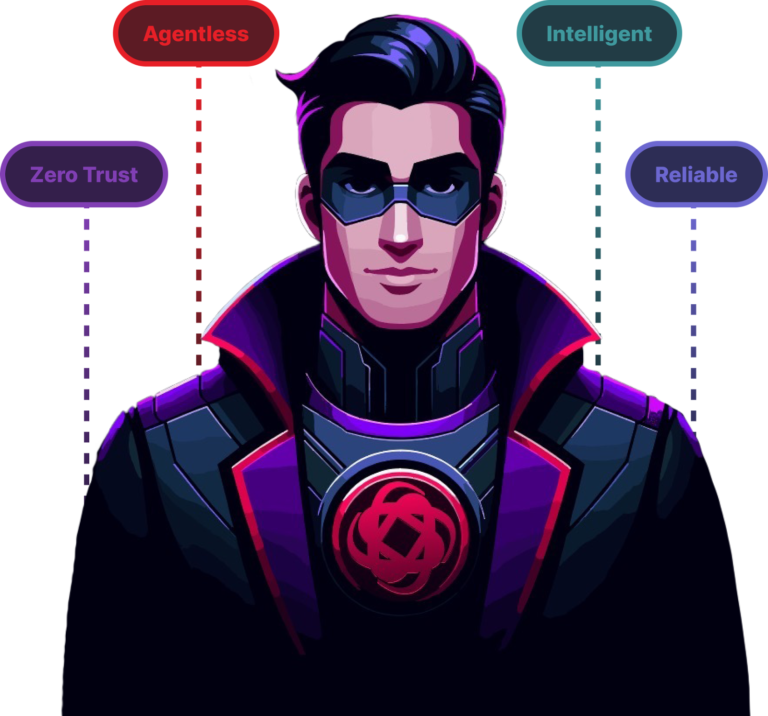Implementing Custom Workflows in Laravel Using GitHub Actions Laravel, known for its elegant syntax and robust features, also allows developers to customize workflows to streamline their development processes. GitHub Actions provides a powerful platform to automate these workflows, offering seamless integration with your version control system. By harnessing the combination of Laravel GitHub Actions, teams can achieve continuous integration, delivery, and deployment with minimal hassle. Below, we delve into how we can leverage these tools to enhance our Laravel projects.
Understanding Custom Workflows in Laravel
Laravel’s ecosystem supports custom workflows, allowing developers to tailor the project management to their specific needs. Workflows can encompass a variety of tasks such as automated testing, static code analysis, or even deployment processes. Understanding the available workflow options and how to customize them is key to maximizing the framework’s efficiency.
A custom workflow may involve triggering specific jobs upon certain events, like pushing code to a repository. For Laravel applications, this might include running automated tests, performing migrations, or deploying code to a staging environment. The staunch dedication to automation within the Laravel community often leads to innovative workflow solutions.
Designing a workflow requires a keen understanding of the project’s requirements and the particularities of the Laravel environment. Factors such as the application’s complexity, the size of the team, and the deployment targets can greatly influence the shape of a workflow. It’s essential to consider these aspects to create a robust and efficient pipeline.
Setting Up GitHub Actions for Your Laravel Project
Integrating GitHub Actions into a Laravel project begins with the creation of YAML configuration files within the repository. These files, typically stored in the “.github/workflows” directory, define the actions to be executed when specific triggers occur. It’s the first step toward enriching your project with custom automation.
To set up GitHub Actions, you’ll need to establish the triggers or “events” that your actions will respond to. These can range from “push” and “pull_request” events to scheduled events using cron syntax. By strategically selecting these events, developers can ensure their workflows are running at optimal times.
Laravel and GitHub Actions integrations can also benefit from marketplace actions, pre-built units of code that perform common tasks within workflows. This streamlines the setup process by allowing developers to incorporate sophisticated operations without reinventing the wheel.
Creating Your First GitHub Action for Workflow
Creating your first GitHub Action begins with defining the steps of the workflow. Each step can execute a command, such as running tests with PHPUnit or executing an Artisan command. These steps are run sequentially, mirroring the stages of your development process.
Typically, a basic workflow includes checkout, dependency installation, caching mechanisms for faster builds, and then executing tests or other quality assurance tools. This can serve as a foundation for more complex workflows as your application evolves over time.
Customizing your workflow can also involve selecting specific versions of PHP or setting up services like MySQL or Redis that your application might depend on. Other considerations may include generating and applying migrations to a test database or seeding data required for testing.
Managing Dependencies and Environment Variables in GitHub Actions
Managing dependencies properly within GitHub Actions is paramount. Projects often require specific versions of PHP and extensions that must be accounted for in the GitHub Actions configuration. This helps ensure that your application behaves as expected during the automation process.
To manage PHP dependencies, actions like “setup-php” can be used. This action allows developers to specify the PHP version and the required extensions. Subsequently, Composer is utilized to install the necessary PHP packages defined in the “composer.json” file, adhering to the locked versions for consistency.
Environment variables play a critical role in Laravel applications and must be managed carefully within GitHub Actions. These might include application keys, database credentials, or other sensitive information crucial for your application’s configuration.
These variables can be set securely in GitHub repositories using the “secrets” feature. This ensures that sensitive data is not exposed in your workflow files while allowing your Laravel application to access the necessary configurations during the execution of actions.
Altogether, the integration of custom workflows into Laravel projects using GitHub Actions can dramatically improve efficiency and reliability in development cycles. With careful setup and management, teams can automate tasks, reduce errors, and maintain a high-quality codebase.