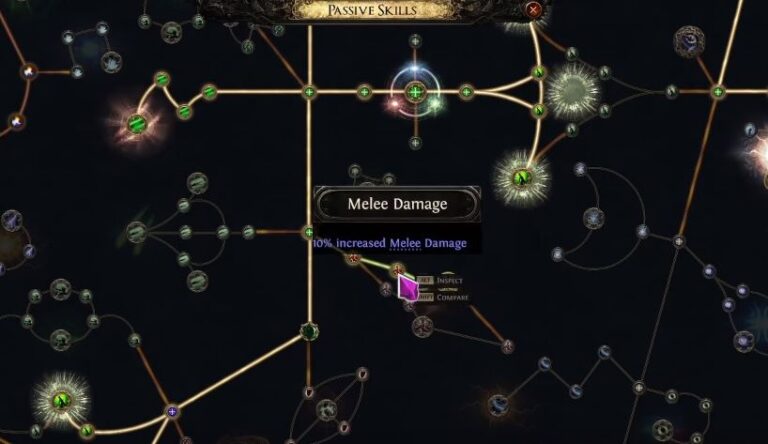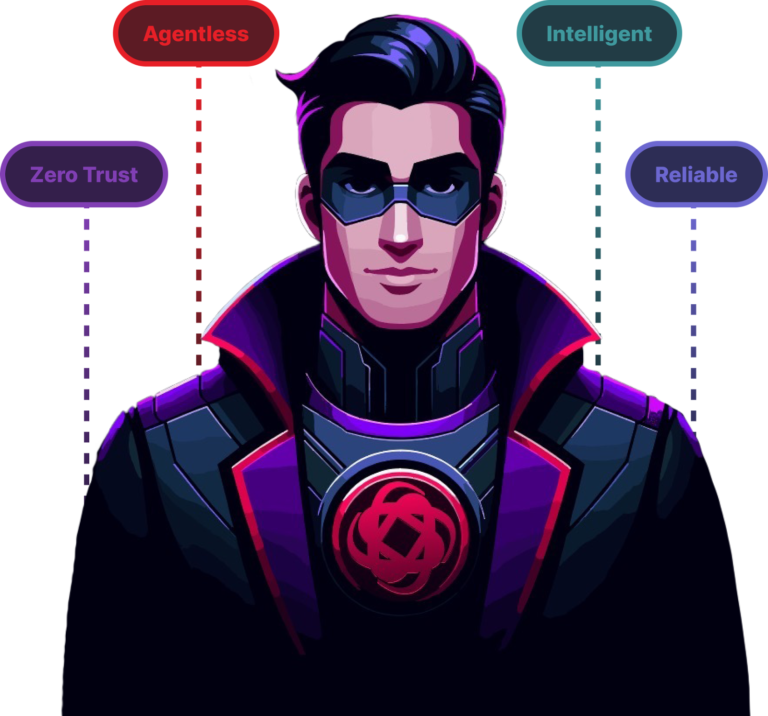In the digital age, having your favorite music or podcasts available offline is more convenient than ever. Converting YouTube videos to MP3 allows you to enjoy audio files anywhere, anytime, without needing an internet connection. But with countless methods available, how do you ensure you’re using a safe and reliable method? This guide breaks down the best practices for converting youtube to mp3, so you can enjoy your favorite content without any hassles.
What Is YouTube to MP3 Conversion?
YouTube to MP3 conversion involves extracting the audio track from a YouTube video and saving it as an MP3 file. MP3 files are highly compressed audio files that maintain good sound quality while being smaller in size, making them perfect for portable devices. This process is often used to save music, lectures, or podcasts from YouTube for offline listening.
Why Convert YouTube Videos to MP3?
There are several reasons why you might want to convert YouTube videos to MP3:
- Offline Access: Enjoy content without needing an internet connection.
- Portability: Listen to your favorite tracks on any device.
- Convenience: Save only the audio if you don’t need the video.
Methods for Converting YouTube to MP3
Using Online Converters
Online converters are a popular choice for converting YouTube videos to MP3. These tools are accessible from any web browser and do not require installation. Here’s what you need to know:
Top Online Converters
- YTMP3: A straightforward tool that allows you to convert videos quickly.
- Convert2MP3: Offers a range of options for file formats and quality settings.
- ClipConverter: Provides additional features like editing and customizing your output file.
Pros and Cons
- Pros:
- Easy to use and requires no software installation.
- Accessible from any device with an internet connection.
- Cons:
- May have limitations on file size or video length.
- Risk of malware or ads on some sites.
Using Software Programs
If you prefer a more robust solution, software programs might be the way to go. These tools offer more features and better quality control.
Recommended Software
- 4K Video Downloader: Known for its user-friendly interface and high-quality output.
- aTube Catcher: Provides options for different formats and quality settings.
- Freemake Video Converter: A versatile tool that supports multiple file types.
Installation and Usage
- Download and Install: Obtain the software from a reputable source and follow the installation instructions.
- Convert Videos: Copy the YouTube video URL, paste it into the software, and choose MP3 as the output format.
Using Browser Extensions
Browser extensions can streamline the conversion process by allowing you to convert videos directly from your browser.
Popular Browser Extensions
- Video DownloadHelper: Works with multiple browsers and offers various output formats.
- YouTube to MP3 Converter: Provides a simple interface for quick conversions.
- SaveFrom.net: Allows for easy video downloads and conversions.
How to Install and Use
- Install Extension: Find the extension in your browser’s store and add it to your browser.
- Convert Videos: Navigate to the YouTube video, click the extension icon, and select MP3 as your desired format.
Safety and Legal Considerations
Risks of Using Unreliable Converters
Unreliable converters can expose you to various risks, including malware, viruses, and phishing attacks. Always use trusted sources to avoid these issues.
Legal Aspects of Converting YouTube Videos
Converting YouTube videos for personal use is generally acceptable, but redistributing or using the content for commercial purposes may violate copyright laws. Always ensure you have the right to use the content you’re converting.
Tips for Safe and Effective Conversion
Choosing Reliable Tools
Opt for tools and software with good reviews and a strong reputation. Look for recommendations from trusted sources or user feedback to ensure reliability.
Avoiding Malware and Scams
Be cautious of websites or tools that seem too good to be true. Avoid sites with excessive ads or unclear privacy policies. Consider using antivirus software to protect your device from potential threats.
Conclusion
Converting YouTube videos to MP3 can be a great way to enjoy your favorite content offline. By using reliable tools and understanding the associated risks, you can safely and effectively convert videos while avoiding common pitfalls. Whether you choose an online converter, software program, or browser extension, the key is to prioritize safety and legality in your conversion process.