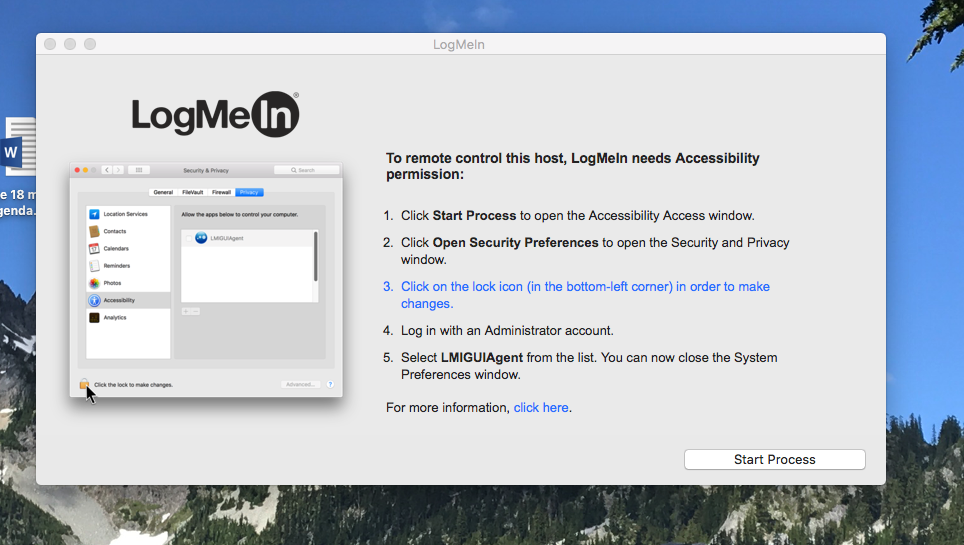In today’s fast-paced digital landscape, remote access software has become essential for both businesses and individuals. LogMeIn123.com, a part of the LogMeIn suite, offers a versatile solution that enables users to access and control their devices remotely, troubleshoot technical issues, and provide customer support efficiently. It has become increasingly popular among IT professionals and support teams, particularly because it provides a secure and easy-to-use platform for remote support sessions.
Table of Contents
Understanding Remote Support Software
Remote support software like LogMeIn123.com allows technicians to access devices from afar, solving technical problems without requiring physical presence. With the surge in remote work, these tools have become crucial for IT departments, enabling companies to maintain productivity and reduce downtime. By securely sharing screens and controlling devices remotely, LogMeIn123.com brings convenience to both end-users and support teams, making it a go-to solution for various technical support needs.
The Origins of LogMeIn123.com
LogMeIn, the parent company behind LogMceIn123.com, was founded in 2003 and quickly rose to prominence as a leader in remote access technology. The platform has continued to evolve, adding features like file sharing, multi-user support, and seamless connectivity. LogMeIcn123.com is designed specifically for remote support and troubleshooting, making it a valuable tool for customer service teams and IT professionals alike.
Key Features of LogMeIn1c23.com
One of the defining features of LogMeIn12c3.com is its ability to allow instant, secure access to remote computers. It offers robust security measures, including two-factor authentication and encrypted connections, ensuring data safety. Other features include screen sharing, file transfer capabilities, and multi-platform support, making it versatile for different operating systems and devices. These features allow users to collaborate and resolve issues efficiently, regardless of location.
How Does LogMeIn123.com Work?
To initiate a remote support session, users simply visit LogMeIn123.com, where they can enter a code provided by a technician. This code enables a secure connection between the support agent and the user’s device. Once connected, the technician can view or control the device remotely, assisting with troubleshooting, software installations, or technical adjustments. The simplicity of this process has made it a preferred choice for both end-users and IT specialists.
Benefits for Businesses
For businesses, LogMeIn123.com provides an efficient way to deliver tech support, reducing the need for on-site visits and lowering costs. Support teams can assist multiple clients at once, improving productivity and customer satisfaction. Companies also benefit from improved issue resolution times and the ability to maintain secure, controlled access to sensitive data. LogMeIn123.com’s functionality aligns well with business goals of operational efficiency and customer-centric service.
Advantages for IT Professionals
IT professionals find LogMeIn123.com invaluable because it enables them to manage numerous devices remotely, even in different locations. The tool’s user-friendly interface and quick connection setup save time, allowing them to focus on resolving technical issues. Additionally, its secure framework provides peace of mind when handling sensitive data, essential for IT teams that manage diverse and complex systems across a wide user base.
The Security Protocols of LogMeIn123.com
Security is a top priority for any remote access tool, and LogMeIn123.com is no exception. It uses advanced encryption protocols to safeguard data transmissions between the technician and the user. Additionally, it offers multi-factor authentication (MFA) to ensure only authorized users can access remote sessions. With security threats on the rise, these measures give users confidence that their information remains private and secure.
Accessibility and User Experience
One of the reasons LogMeIn123.com stands out is its accessibility and ease of use. Unlike some remote access tools that require complex installations, it allows users to connect via a simple code entry. Its intuitive interface and minimal setup requirements mean users with varying technical expertise can access remote support without hassle. This focus on simplicity enhances the user experience, making it ideal for businesses with diverse teams.
Comparison with Other Remote Support Tools
When compared to similar tools, LogMeIn123.com holds a strong position due to its balance of security, functionality, and user-friendliness. Tools like TeamViewer and AnyDesk offer similar remote capabilities but may lack the specific security protocols or ease of access that LogMeIn123.com provides. The competitive advantage lies in its reliable connection, intuitive design, and robust data protection features, making it a comprehensive option for professional support.
Use Cases of LogMeIn123.com
LogMeIn123.com is widely used in industries ranging from healthcare to finance and education. For example, healthcare IT teams use it to support telehealth devices, while financial institutions rely on its security for remote troubleshooting. Educational institutions leverage the platform for assisting students and faculty with technical issues. These diverse applications demonstrate its flexibility and suitability for various sectors.
Cost Efficiency and ROI
For organizations, investing in a remote support tool like LogMeIn123.com can yield significant returns. By reducing travel expenses and minimizing downtime, companies save costs and enhance operational efficiency. Additionally, faster issue resolution leads to increased productivity, allowing companies to maximize their IT budgets. The streamlined process provided by LogMeIn123.com ensures that organizations see a strong return on their investment.
Getting Started with LogMeIn123.com
Starting with LogMeIn123.com is straightforward. Businesses can sign up for a plan that suits their needs, from individual to enterprise-level packages. After registration, users can generate remote access codes to initiate support sessions. Training is often minimal due to the tool’s user-friendly design, allowing teams to integrate it into their workflow quickly and efficiently.
Customer Support and Community Resources
LogMeIn123.com offers a range of resources for new users, including tutorials, customer support channels, and community forums. These resources make it easier for users to familiarize themselves with the platform and troubleshoot common issues. The active community forum is particularly useful for sharing best practices, enabling users to maximize the tool’s potential and learn from others’ experiences.
Future Developments and Innovations
The future of LogMeIn123.com is promising as the company continues to innovate, with plans to integrate AI-driven support features and expanded cross-platform compatibility. These updates will enhance the tool’s capabilities, enabling it to handle more complex support scenarios and improve the efficiency of remote troubleshooting. As digital transformation advances, LogMeIn123.com is set to adapt, meeting the growing demand for remote support solutions.
Conclusion: The Role of LogMeIn123.com in Remote Support
LogMeIn123.com has established itself as a leader in remote access and support, providing a secure, reliable, and user-friendly platform for individuals and businesses. With its ease of use, advanced security features, and broad application across industries, it continues to be a valuable asset in today’s remote-first environment. As businesses prioritize flexible, efficient support solutions, LogMeIn123.com stands out as an essential tool for enhancing productivity and customer satisfaction.