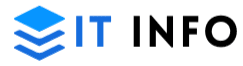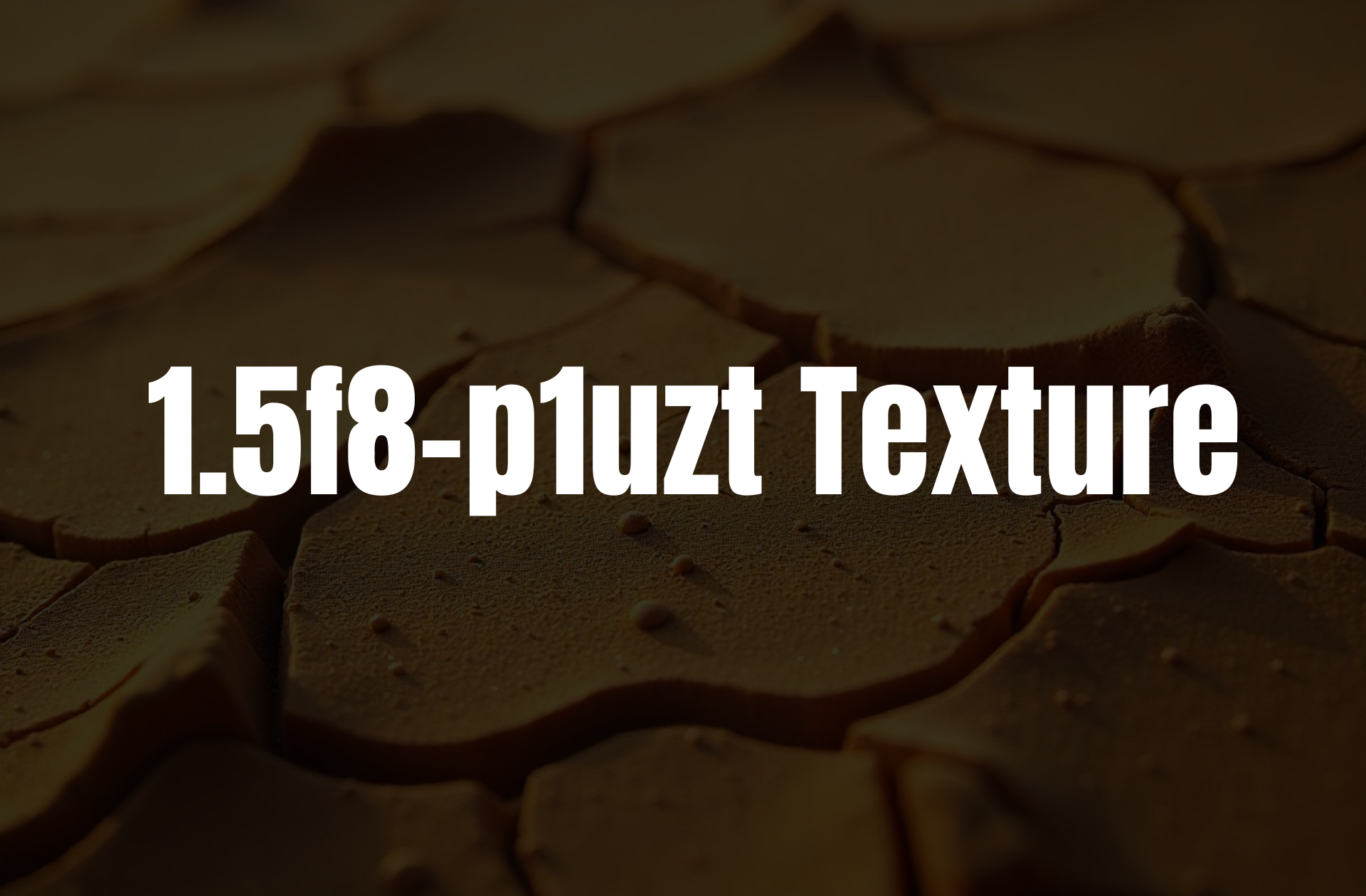Introduction: Why Future-Proofing Matters in a Digital Age
Let’s face it—technology isn’t slowing down anytime soon. Blink once, and there’s a new tool, software update, or digital trend shaking up the business world. If you’re running a company, you can’t afford to play catch-up. That’s where future-proofing comes in. And guess what? One of the best ways to stay ahead of the curve is by leveraging cloud computing tools.
Imagine trying to run a marathon with a backpack full of rocks. Traditional IT setups can feel just like that—bulky, outdated, and expensive. Cloud computing, on the other hand, is like swapping those rocks for a pair of sleek, lightweight running shoes. Let’s dive into how cloud tools can help your business adapt, grow, and thrive no matter what the future throws your way.
What Does “Future-Proofing” Mean in Business?
“Future-proofing” might sound like something out of a sci-fi movie, but it’s a very real—and necessary—concept in business today. It simply means preparing your business to handle change without losing momentum. Whether it’s shifting customer behavior, new regulations, or tech breakthroughs, future-proof businesses adapt quickly.
Think of it like building a house on strong foundations. If storms come (and they will), your house stands firm. In business terms, cloud computing acts as that strong foundation, ensuring your systems are flexible, scalable, and ready for anything.
The Role of Cloud Computing in Modern Business
Cloud computing isn’t just a buzzword—it’s the beating heart of modern digital infrastructure. From startups to Fortune 500 companies, everyone is making the switch.
Here’s why cloud computing is such a game-changer:
- Scalability: Need to handle more users or data? Scale up with a few clicks.
- Remote work support: Teams can collaborate from anywhere with internet access.
- Data security: Many cloud providers offer high-grade security that small businesses can’t achieve on their own.
- Cost-efficiency: Say goodbye to pricey hardware and hello to predictable, manageable monthly fees.
Using cloud computing tools is like renting a Ferrari instead of buying a clunky old sedan. You get power, flexibility, and speed—without the maintenance headaches.
Top Cloud Computing Tools to Future-Proof Your Business
So, what are the best cloud platforms out there? Let’s spotlight some heavy hitters that can future-proof your business starting today.
Microsoft Azure
Azure is a powerhouse for businesses looking to build, manage, and deploy applications on a global network. It supports everything from virtual machines to AI-powered analytics.
Amazon Web Services (AWS)
AWS is the granddaddy of cloud services. It’s trusted by Netflix, Airbnb, and even NASA. From storage to computing power, AWS has it all.
Google Cloud Platform
GCP is known for its machine learning and data analytics features. If you’re into innovation, this is your playground.
IBM Cloud
IBM Cloud is great for businesses in industries like finance or healthcare that need compliance and security baked in.
Oracle Cloud
This platform shines in database management and enterprise-grade solutions. If your business deals with huge data sets, Oracle Cloud has your back.
Collaboration Tools That Run on the Cloud
Teamwork makes the dream work, right? But remote or hybrid teams need the right tools to stay productive and connected.
Google Workspace
Docs, Sheets, Slides—all accessible in real time. It’s simple, fast, and great for collaboration.
Microsoft 365
With cloud-based Word, Excel, and Outlook, Microsoft 365 is ideal for teams that need seamless integration across tools.
Slack
This is your virtual water cooler and office chatroom all in one. You can integrate it with tons of other apps, too.
Zoom
It’s not just for virtual meetings anymore. Zoom now offers chat, whiteboards, and webinar hosting—all from the cloud.
Cloud Storage Solutions Every Business Should Use
Need somewhere safe, secure, and easy to access for your files? Enter cloud storage.
Dropbox Business
Known for its simplicity and team collaboration features, Dropbox is easy to set up and scale.
Google Drive
Great for businesses already using Google Workspace. It allows real-time document editing and sharing.
OneDrive
If you’re using Microsoft 365, OneDrive integrates seamlessly and makes file access a breeze.
Box
Box offers strong security and content management tools, making it perfect for businesses with strict compliance needs.
Security and Backup Tools to Safeguard Your Data
The cloud doesn’t just make things easier—it makes them safer. Here are tools designed to protect your most valuable asset: your data.
Acronis
This tool combines backup, cybersecurity, and anti-ransomware features. It’s like having a digital bodyguard.
Carbonite
Carbonite automates backups and ensures you can recover data after a disaster. Think of it as your business’s safety net.
Backblaze
Affordable and easy to use, Backblaze is great for small businesses looking for dependable backup.
Cloudflare
From DDoS protection to SSL certificates, Cloudflare keeps your online presence secure and lightning-fast.
How to Choose the Right Cloud Tools for Your Business
With so many options out there, how do you pick the right cloud computing tools?
Start by asking:
- What are my business goals? Growth, efficiency, security?
- How tech-savvy is my team? Choose tools with a gentle learning curve if needed.
- What’s my budget? Many tools offer scalable pricing.
- What integrations do I need? Choose tools that play well with what you already use.
Remember, future-proofing your business with cloud computing tools doesn’t mean buying everything at once. Start small, test, and scale as you grow.
Challenges of Cloud Adoption—and How to Overcome Them
Let’s be honest—moving to the cloud isn’t always smooth sailing. But understanding the bumps can help you avoid them.
Data Migration Woes
Moving data from old systems can feel like packing for a cross-country move. Hire experts or use migration tools provided by cloud vendors.
Staff Training
Your team might resist change. Offer training, hands-on support, and emphasize the benefits.
Compliance and Regulations
If you’re in finance, healthcare, or similar sectors, compliance matters. Choose tools that meet industry standards like GDPR or HIPAA.
Vendor Lock-In
It’s easy to fall in love with one provider, but make sure you can switch if needed. Ask about data portability before committing.
Conclusion: Start Future-Proofing Today for Tomorrow’s Success
The future waits for no one—but your business doesn’t have to be left behind. By adopting the right cloud computing tools, you can future-proof your business and position it for growth, agility, and long-term success.
Whether you’re a small startup or a growing enterprise, the cloud offers flexibility, security, and innovation at your fingertips. So why wait? Start building your digital fortress today, and be ready for whatever tomorrow brings.
FAQs
What does it mean to future-proof your business?
Future-proofing means preparing your business for changes—technological, economic, or customer-driven—so you stay relevant and competitive in the long run.
How can cloud computing tools help my business?
Cloud computing tools offer scalability, security, flexibility, and cost savings. They allow your business to grow without being bogged down by outdated infrastructure.
Are cloud services secure for storing business data?
Yes, major providers like AWS, Google Cloud, and Microsoft Azure invest heavily in cybersecurity, often more than small businesses can afford on their own.
Is it expensive to move to cloud computing?
Not necessarily. Many cloud tools offer flexible, pay-as-you-go pricing. You can start small and scale as your needs grow.
What’s the best cloud computing tool for a small business?
Google Workspace or Microsoft 365 are great starting points. They’re user-friendly, affordable, and packed with productivity tools that support small teams.